- It is tricky to get things to look realistic: PowerPoint is not a 3D design tool. A failed 3D chart looks very amateurish
- 3D charts make it almost impossible to work with images. If given a choice, I would use an image rather than 3D objects. You can't have them both.
- 3D is hardly ever required to make a point: less is more in good PowerPoint design. Exceptions to this rule could be things emerging at the horizon, long-term outlooks, etc.
- Text becomes harder to read
If you do want to use a 3D composition, use guide lines and an imaginative vanishing point to make sure your objects are aligned properly.
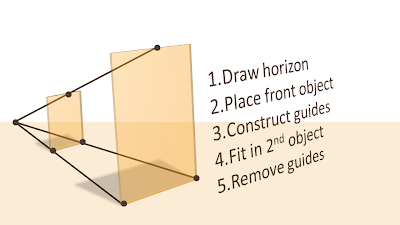
UPDATE: more on positioning text (with reflection) in 3D in PowerPoint in a folow up post to this one.
